Rubik's cube simulation in 15 lines of numpy
The goal of this project was to implement the entire logic of a rubik's cube using the base funcitonnality of numpy: - reshaping - multi-indexing - indices
import numpy as np
import matplotlib.pyplot as plt
from matplotlib.patches import Polygon
The core logic
This create a permutation inside a tensor of shape $5 \ times N \times N \times N \ times 3 \times 2$
The idea is that the five parameters (ix, iy, iz, d, a) contains exactly the information about the location of a tiny cube: at cell (ix, iy, iz), oriented in direction d, and a indicates the way it points (up or down, right or left ...).
Then, we can define a huge array, with one element for each position. Here comes the magic sauce: A configuration of the rubik's cube is just a particular permutation of this huge array !
arr = lambda shape, *x: np.array(x,dtype=int).reshape(shape)
cho = lambda *s: np.random.choice(*s,replace=False)
i3 = arr((3,),0,1,2)
solved = lambda n: np.indices((n,n,n,3,2))
def move(n, i, d, d1, d2):
# create the random permutation
s = solved(n)
result = s
idx = [slice(n)]*3
idx[d] = i
result[d1, *idx] = s[d2, *idx]
result[d2, *idx] = n-1-s[d1, *idx]
result[-2, *idx, [d1, d2]] = s[-2, *idx, [d2, d1]]
result[-1, *idx, d1] = 1-s[-1, *idx, d2]
return result
Display
Then, we need a code to display our cube.
COLORS = arr((3,2,3),*"002010220222200210")/2
SQUARE = arr((4, 3), *"000010110100")
def display(ax, cube):
N = cube.shape[1]
patches = []
ax.clear()
ax.set_axis_off()
ax.set_xlim(-N*2, N*2)
ax.set_ylim(-N*3, N*3)
for d in i3:
for p in np.ndindex(N,N,N):
if p[d]==0:
s=SQUARE.copy()
s[:, [2,d]]=s[:, [d,2]]
x,y,z = (s+p).T
losange=arr((2, 4), x-z,x-2*y+z)
c=COLORS[*cube[-2:, *p, d, 0]]
polygon = Polygon(losange.T, edgecolor="0", facecolor=c)
patches.append(ax.add_patch(polygon))
return patches
r0 = solved(2)
fig, axes = plt.subplots(2, 3, figsize=(9,6))
for k, row in zip([-1, 1], axes):
for i, ax in enumerate(row):
m = move(2, 0, i, (i+k+3)%3, (i-k+3)%3)
r = r0[:, *m]
display(ax, r)
plt.show()
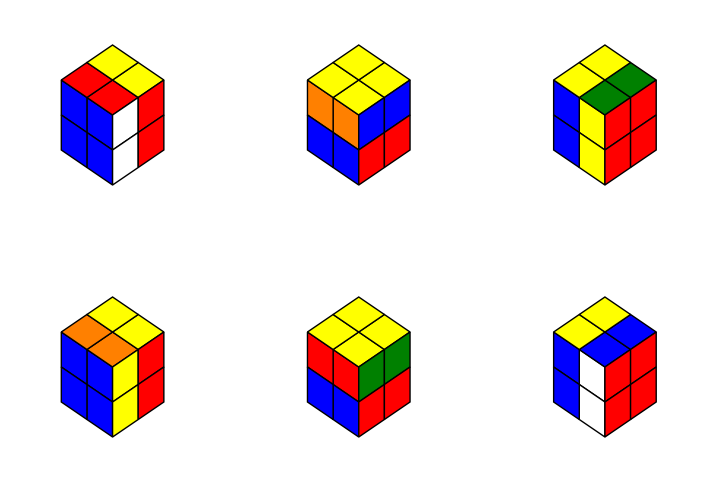
import matplotlib.animation
plt.rcParams["animation.html"] = "jshtml"
plt.ioff()
r = solved(4)
fig, ax = plt.subplots()
display(ax, r)
def update(t):
global r
m = move(4, cho(i3), *cho(i3, 3))
r = r[:, *m]
return display(ax, r)
matplotlib.animation.FuncAnimation(fig, update, frames=20, interval=500)